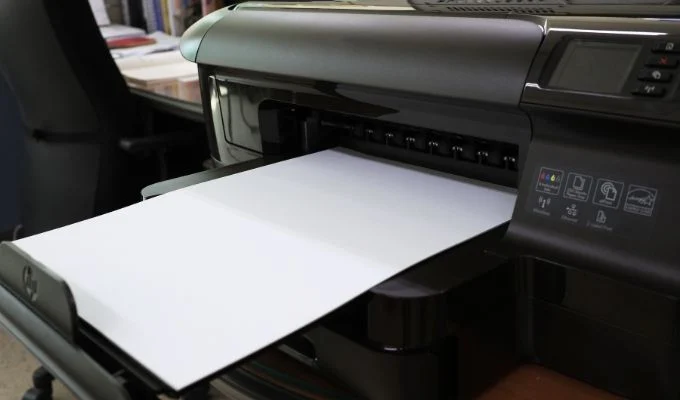Introduction
Your printer sounds like it’s printing, paper feeds correctly, but you end up with a blank page — or even several. This issue frustrates many users in homes, cyber cafés, and offices alike. Whether you use an inkjet or laser printer, blank pages are a sign that something’s wrong — but not always something serious.
In this article, TechnoDrives walks you through the common causes and how to fix them. If you’re in Nairobi and tired of wasting paper and ink, read on.
1. Common Causes of Blank Page Printing
Before you panic or replace your printer, let’s look at the usual culprits:
🟨 Ink/Toner Issues:
Ink or toner levels are critically low or completely empty.
The cartridge is clogged, dried up, or improperly seated.
A third-party cartridge isn’t being recognized properly.
🟨 Printhead Problems:
Inkjet printers use nozzles that can clog over time.
Dust, dried ink, or old age can reduce ink flow.
🟨 Software or Driver Glitches:
Your computer may be sending blank data.
Outdated or corrupted drivers can affect print output.
Incorrect print settings (e.g. printing a white font on white paper).
🟨 Hardware or Mechanical Issues:
A faulty mainboard or ribbon cable may not deliver ink signals.
In rare cases, the fuser (in laser printers) is malfunctioning.
2. Initial Troubleshooting Checklist
Start with the basics:
✅ Ensure your printer has power and no error lights.
✅ Confirm the correct printer is selected in the print dialog.
✅ Make sure you’re not printing a blank document by mistake.
✅ Try printing a Test Page directly from the printer settings menu.
🧠 If the test page comes out blank, the problem is likely hardware-related. If it prints fine, the issue is with your computer or file.
3. Fixes for Inkjet Printers Printing Blank Pages
🛠️ Check Ink Levels
Go to your printer’s control panel or software interface.
Replace or refill any empty cartridges.
🛠️ Reseat or Replace the Cartridge
Power off the printer.
Remove cartridges and reinsert them securely.
Make sure protective tape (on new cartridges) has been removed.
🛠️ Run Print Head Cleaning
Most inkjet printers offer a Print Head Cleaning option.
Do this through the settings menu or printer software.
Run it twice if needed, then print a test page.
🛠️ Check for Clogs
Use a lint-free cloth dampened with warm water to gently wipe the print head.
For stubborn clogs, TechnoDrives uses professional-grade cleaning tools.
💡 If you haven’t used your printer for a while, the ink may have dried up — a common issue in Nairobi’s dry climate.
4. Fixes for Laser Printers Printing Blank Pages
🛠️ Check Toner Levels
Replace low or empty toner cartridges.
Shake the toner gently to redistribute remaining powder.
🛠️ Inspect the Drum or Imaging Unit
Some printers use a separate drum that wears out over time.
Replace if the drum unit life has ended or is malfunctioning.
🛠️ Fuser Unit Issues
If the paper is warm but blank, your fuser may not be heating correctly.
This is a technical issue best handled by TechnoDrives technicians.
5. Driver and Software Fixes
Sometimes your printer is fine — the issue is your computer.
✅ Update or Reinstall Drivers
Visit the printer manufacturer’s website.
Download the latest drivers for your exact model.
✅ Reset the Print Spooler (Windows)
Open Run > type
services.mscFind Print Spooler > Right-click > Restart
✅ Use PDF or Text Test File
Try printing a different file type to rule out corrupted files.
📌 Still printing blank from your laptop or desktop? TechnoDrives offers remote diagnostics for drivers and setup problems.
6. When to Call a Technician
Not every issue can be solved at home. Contact TechnoDrives if:
You’ve tried all fixes and the printer still prints blank
Your printer shows no ink error, but still doesn’t print
The fuser, rollers, or internal circuits need inspection
The printer makes strange noises or smells burnt
🧰 We offer same-day troubleshooting for businesses, schools, and cyber cafés in Nairobi.
7. Tips to Avoid This Issue in the Future
✅ Print at least once a week to keep ink flowing
✅ Use high-quality cartridges and toner
✅ Turn off the printer properly when not in use
✅ Store cartridges in a cool, dry place
✅ Regularly clean your print head and rollers
Conclusion
Blank page printing can be annoying, but it’s often simple to fix once you know where to look. Whether it’s clogged nozzles, low ink, or a bad fuser, addressing the root cause quickly saves you time and money.
Need help? At TechnoDrives, we’re Nairobi’s trusted printer repair experts. From quick cleanings to full diagnostics, we’ll get you back up and printing — fast.