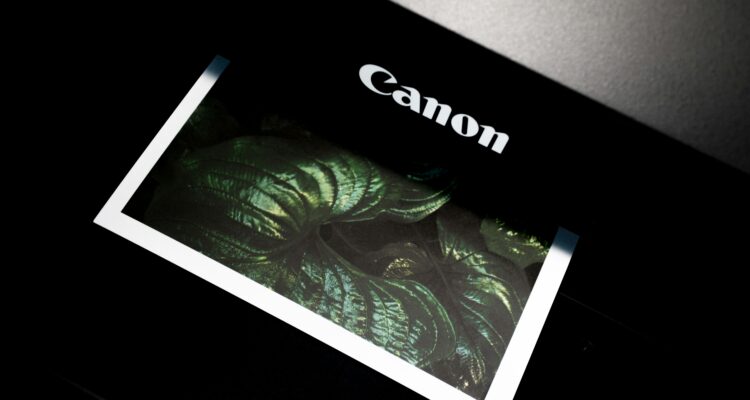Introduction
Choosing the right printer for your business isn’t just about picking the cheapest option. It’s about efficiency, scalability, and cost-effectiveness over time. Whether you’re running a small office in Nairobi, a busy cyber café, or a growing startup, your printing needs will vary. In this guide, TechnoDrives breaks down what you need to consider before buying your next office printer.
1. Understand Your Business Printing Needs
Start by asking yourself the following:
How many pages do you print daily/weekly?
Do you print in color or mostly black and white?
Do you need to scan, copy, or fax?
Do you need wireless or network printing?
What’s your monthly budget for ink or toner?
📌 Example: A legal firm may need a monochrome laser printer for heavy black-and-white documents, while a photography studio might require high-resolution color printing.
2. Types of Printers Explained
Here are the main types of printers you’ll find in Kenya:
🟩 Inkjet Printers
Print using liquid ink sprayed through tiny nozzles.
Best for photos and color-rich documents.
Pros:
Affordable upfront cost
Good for occasional color printing
Cons:
Ink cartridges can dry out
Cost per page is higher
💡 Ideal for: Photographers, creatives, or businesses with light color printing needs.
🟨 Laser Printers
Use toner (powder) and heat to produce prints.
Pros:
Fast and efficient
Cheaper per page for high volume
Toner doesn’t dry out like ink
Cons:
Higher upfront cost
Bulkier machines
💡 Ideal for: Offices, schools, and businesses that print large volumes regularly.
🟦 Ink Tank Printers
A variation of inkjet printers with refillable tanks.
Pros:
Very low cost per page
High-yield printing (up to 7,000 pages before refill)
Great for both color and monochrome
Cons:
More expensive upfront
May require frequent head cleaning
💡 Ideal for: Small businesses or cyber cafés with steady color print demand.
3. Key Features to Look For
✅ Print Speed (PPM)
Measured in pages per minute. For business use, look for:
15–30 ppm for inkjet
25–50 ppm for laser
✅ Monthly Duty Cycle
This is the maximum number of prints your printer can handle in a month. Choose a printer that supports at least double your expected workload.
✅ Connectivity
Modern printers offer:
USB
Wi-Fi
Ethernet
Bluetooth
Cloud Printing (e.g., Google Cloud Print, AirPrint)
💡 Wireless and mobile printing can boost team productivity.
✅ Duplex Printing
This feature allows automatic double-sided printing, saving you paper and reducing waste.
4. Running Costs: Ink, Toner & Maintenance
The real cost of a printer isn’t the price tag — it’s the cost per page (CPP) over time.
💸 Compare Cartridge Yields:
A black ink cartridge that yields 200 pages at KES 1,200 = KES 6/page
A toner cartridge yielding 2,000 pages at KES 5,000 = KES 2.5/page
📌 Always look at cartridge yield and availability in Nairobi.
🔧 Maintenance Factors:
Inkjet heads may clog if unused
Laser printers need fuser unit replacements over time
Paper jams, roller wear, and firmware updates all affect lifespan
⚙️ TechnoDrives offers routine maintenance packages to keep your business printer running smoothly.
5. Trusted Brands Available in Kenya
HP – Popular and widely supported, especially for laser printers.
Epson – Leaders in EcoTank (ink tank) technology.
Canon – Affordable and good for color/photographic output.
Brother – Efficient and durable for office use.
💡 Before buying, check the availability of parts, service centers, and support from professionals like TechnoDrives.
6. Avoid These Common Mistakes
❌ Buying the cheapest printer without researching ink costs
❌ Ignoring duty cycle – leads to breakdowns
❌ Buying color when you only need mono
❌ Overlooking network compatibility
❌ Failing to check toner/ink availability in your area
Conclusion
The perfect printer for your business is one that balances performance, cost, and scalability. Don’t just look at price — consider your long-term needs and how much you’ll be printing every week.
At TechnoDrives, we not only repair printers — we help businesses choose the right one. We work with clients across Nairobi to select, install, and maintain printers tailored to their operations.